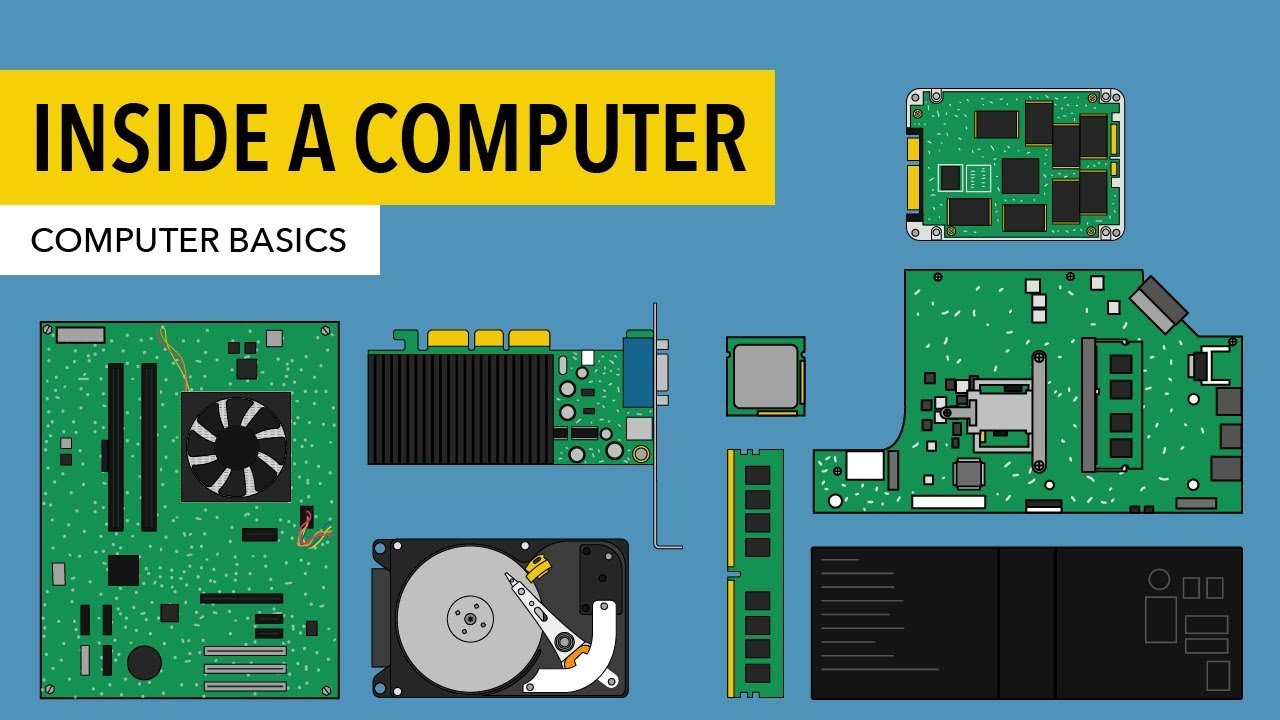In today’s digital world, computers have become an indispensable part of our lives. Whether you’re a student, a professional, or a gamer, having a well-functioning computer is essential for staying productive and entertained. If you’re thinking about building a new computer or upgrading your current setup, understanding the core components is crucial. Each part plays a vital role in ensuring that your computer performs efficiently.
In this blog, we’ll explore the Top 5 Essential Computer Parts that every PC needs, along with tips on where to find great deals—some even up to 60% off!
1. Central Processing Unit (with up to 50% Discount!)
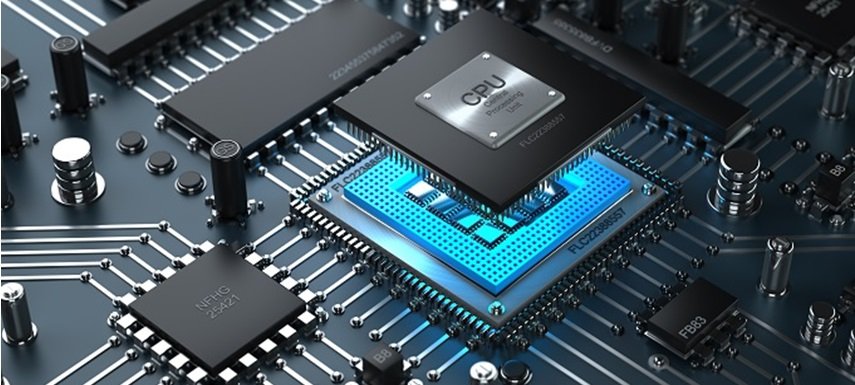
The Central Processing Unit (CPU) is often called the “brain” of the computer. It performs most of the calculations and tasks needed to run programs and applications. The CPU’s speed and efficiency directly affect how well your computer functions. Modern CPUs, such as those from Intel and AMD, have multiple cores, allowing them to handle more tasks simultaneously.
Key Factors to Consider When Buying a CPU:
- Cores and Threads: More cores mean better multitasking. For gaming or basic tasks, a quad-core processor is often sufficient, but for video editing or 3D rendering, a processor with more cores like a hexa-core or octa-core is ideal.
- Clock Speed: Measured in GHz, this determines how fast the processor can execute commands. Look for processors with higher clock speeds for better performance.
- Compatibility: Ensure your CPU is compatible with your motherboard and other components.
Best CPUs with Discounts:
Many retailers offer great deals on CPUs during tech sales. You can find discounts ranging from 20% to 50% off on popular processors like the Intel Core i7 or AMD Ryzen 5 series.
2. Motherboard (with up to 60% Discount!)

The motherboard is the main circuit board that connects all the computer parts together. It allows the CPU, RAM, and other components to communicate with each other, making it the foundation of your system.
What to Look for in a Motherboard:
- Form Factor: Common form factors include ATX, Micro ATX, and Mini ATX. Make sure to choose one that fits your case size.
- Socket Type: The motherboard must have a socket that is compatible with your CPU.
- RAM Support: Check the number of RAM slots and the maximum memory the motherboard supports.
- Expansion Slots: If you plan to add a graphics card or additional storage, make sure there are enough PCIe slots.
- Connectivity: Ensure the motherboard has enough USB ports, as well as Wi-Fi or Bluetooth options if needed.
Best Motherboard Deals:
You can often find great discounts on motherboards, with some models being up to 60% off during flash sales. Some of the best brands include ASUS, MSI, and Gigabyte.
3. Random Access Memory (with up to 50% Discount!)

RAM is a critical component for multitasking. It temporarily stores data that the CPU needs to access quickly, which helps improve the overall speed and performance of your computer. More RAM allows your system to handle multiple applications at once without slowing down.
Things to Consider When Buying RAM:
- Capacity: For basic computing, 8GB of RAM is usually enough. However, for gaming, video editing, or running intensive applications, 16GB or 32GB is recommended.
- Speed: RAM speed, measured in MHz, affects how quickly data can be retrieved. Look for RAM with higher clock speeds for improved performance.
- Type: DDR4 is the most common RAM type today, offering a balance of performance and price.
Discounts on RAM:
RAM prices fluctuate, but during sales seasons, you can find RAM sticks discounted by 50%. Brands like Corsair and G.Skill frequently offer good deals.
4. Storage: Solid-State Drive (SSD) vs. Hard Disk Drive (HDD)(with up to 60% Discount!)

Storage is where all your data, including your operating system, programs, and files, is stored. Today, there are two primary types of storage devices: Solid-State Drives (SSDs) and Hard Disk Drives (HDDs).
SSD vs. HDD:
- SSDs are much faster than HDDs. They use flash memory, making them ideal for boot drives, as they significantly reduce boot times and load programs faster.
- HDDs, on the other hand, offer larger storage capacities at lower prices, but they are slower in performance.
What to Choose?
For optimal performance, it’s recommended to use an SSD as your primary drive (for your operating system and programs) and an HDD for additional storage.
Best Storage Deals:
You can easily find SSDs with up to 60% discounts, especially during big tech events. Popular SSD brands include Samsung, Crucial, and Western Digital.
5. Graphics Processing Unit (with up to 40-50% Discount!)

If you’re a gamer, video editor, or work in graphic-intensive fields, the Graphics Processing Unit (GPU) is one of the most important computer parts. The GPU handles all the graphical calculations and rendering, ensuring smooth visual performance in games, videos, and design applications.
What to Consider in a GPU:
- VRAM: This is the memory available to the GPU. For gaming and high-resolution tasks, a GPU with 4GB to 8GB of VRAM is recommended.
- Cooling: High-performance GPUs can generate a lot of heat. Make sure the GPU has proper cooling mechanisms, or consider an aftermarket cooling solution.
- Compatibility: Check that your GPU fits your case and that your power supply can handle the additional power requirements.
Best GPU Deals:
Graphics cards like NVIDIA’s RTX series or AMD Radeon RX series can be expensive, but discounts of up to 40-50% can be found during major sale events. Keep an eye on stores like Amazon, Newegg, and Best Buy for deals.
Also Read:- Best Smartphones in India
How to Get Discounts on Computer Parts?
Now that you’re familiar with the top 5 essential computer parts, let’s talk about how to score these components at discounted prices. Here are some tips for finding deals with up to 60% off:
- Seasonal Sales: Black Friday, Cyber Monday, and back-to-school sales are the best times to find significant discounts on computer parts.
- Flash Sales: Retailers like Newegg and Amazon often hold flash sales where you can find top-tier components at deep discounts.
- Price Comparison Tools: Websites like PCPartPicker allow you to compare prices across multiple retailers, helping you find the best deals.
- Open-Box or Refurbished Deals: Many retailers offer open-box or refurbished components at lower prices. These items are usually in good condition and come with warranties.
- Promo Codes & Coupons: Always check for promo codes before purchasing. Websites like Honey or RetailMeNot can help you find valid coupon codes.
Conclusion
Building or upgrading a computer doesn’t have to be expensive if you know where to look for deals. The CPU, motherboard, RAM, storage, and GPU are the top five essential computer parts that form the foundation of any PC. Whether you’re a casual user or a hardcore gamer, choosing the right components is critical to ensuring smooth performance.
By keeping an eye out for sales and following our tips, you can build a powerful system while saving big, sometimes up to 60% off on select parts. Start hunting for those deals and get ready to build your dream PC today!
 Laptops
Laptops